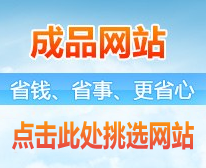JavaScript getUTCMilliseconds() 方法
定义和用法
getUTCMilliseconds() 方法可根据世界时 (UTC) 返回时间的毫秒。
语法
dateObject.getUTCMilliseconds()
返回值
当 dateObject 用世界时表示时,返回它的毫秒字段,该值是一个 0 ~ 999 之间的整数。
提示和注释:
注释:由 getUTCMilliseconds() 返回的值是一个三位的数字。不过返回值不总是三位的,如果该值小于 100,则仅返回两位数字,如果该值小于 10,则仅返回一位数字。
注释:该方法总是结合一个 Date 对象来使用。
提示:有关通用协调时间 (UTC) 的更多资料,请参阅百度百科。
实例
例子 1
在本例中,我们将取得当前时间的 UTC 毫秒:
<script type="text/javascript"> var d = new Date() document.write(d.getUTCMilliseconds()) </script>
输出:
例子 2
在此处,我们将从具体的日期和时间中提取 UTC 毫秒:
<script type="text/javascript">
var born = new Date("July 21, 1983 01:15:00")
document.write(born.getUTCMilliseconds())
</script>
输出:
0
注释:上面的代码将把毫秒设置为 1,这是由于在日期中没有定义毫秒。
TIY
- getUTCMilliseconds()
- 如何使用 getUTCMilliseconds() 来取得当前的 UTC 毫秒。
- 显示当前的 UTC 时间
- 如何使用 getUTCHours() 显示当前的 UTC 时间。
- 显示当前的 UTC 时间(带有一个判断数值是否小于 10 的函数)
- 如何使用 getUTCHours(), getUTCMinutes() 以及 getUTCSeconds() 来显示当前的 UTC 时间。